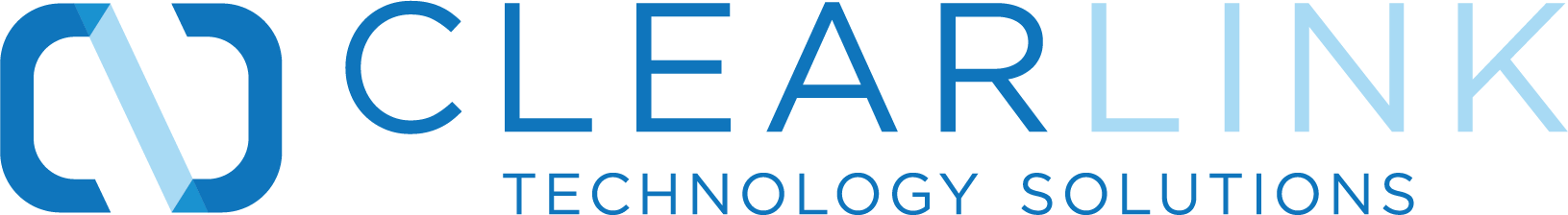Faster Speeds with Meraki Access Points
Everyone hates to see loading screens and swirly animated .gifs—sure signs of a slow connection.
![]()
However, if you’re experiencing slow internet speeds and network delays in your office, it might not be your connection to the internet; it might be your network hardware. Fortunately, hardware developers have made significant breakthroughs since wi-fi was first introduced in 1999. One of the manufacturers leading this charge is Meraki, a former Silicon Valley startup and current division of Cisco. Meraki’s wireless access points are able to achieve network speeds up to three times faster than traditional hardware.
 In addition to faster access to the internet, newer access points improve communication between devices on your network. This means faster network printing and file transfers.
In addition to faster access to the internet, newer access points improve communication between devices on your network. This means faster network printing and file transfers.
So what’s so special about Meraki access points? Without getting too technical, these newer access points have more antennas and use more of the available radio frequency to transmit data. Additionally, Meraki has introduced a number of security features designed to keep your network, its devices, and its data secure. To read more check out the Meraki blog at Cisco.com.
Puppies delivered via Uber?
Somewhere at the intersection of technology and transportation lies Uber, the app-based transportation network and taxi company headquartered in San Francisco. In anticipation of the upcoming Puppy Bowl, Uber has partnered with Animal Planet and local animal shelters to deliver 15-minute puppy parties to Atlanta and other cities.
2015 Laptop Buying Guide
So you’re tired of working on a slow laptop. It’s definitely a great time to upgrade, but what kind of laptop will suit your needs? With ever-changing technology standards, it’s important to know what hardware is good enough to power your business. Fortunately for all of us, laptopmag.com has compiled a great buying guide for 2015. Here are a few highlights:
- OS: Windows 8.1 is the new standard in business operating systems. Make sure all essential applications are compatible with Windows 8 before making the leap.
- Processors: The Intel Core i-series is still the industry standard for overall power and productivity. While an i3 might be enough, the i5 is a great balance of price and power. The AMD A-series is best for buyers on a very limited budget.
- RAM: 4GB is the new minimum. If you’re looking to multitask, look for 6GB, 8GB, or more.
- Hard Drive: Solid-state drives (SSD) are the fastest on the market, but their storage capacity is often significantly less. If you want the fastest load times, go for an SSD hard drive. An SSD drive coupled with an external hard drive will give you a good balance of storage capacity and speed on the road.
What’s on YOUR calendar?
We’re two weeks into 2015, and already some of those New Year’s resolutions might be wearing off.
You know the drill. We start the year with great expectations and a laundry list of deliverables. We’re excited about all the things we’re going to accomplish in this new year. “THIS,” we tell ourselves, “is MY year!” And maybe we don’t have the road map that will get us where we’re headed just yet, but no matter. We’re determined, and we’re going to get there, right?!
But then Routine and Complacency rear their ugly heads once again. Or rather, they quietly sneak in the back door. They sliver in the first time we skip the gym, forget to call that client, or waste time on the internet. “It’s okay,” we tell ourselves, “I’ll stick to my resolution ‘next time.'” But ‘next time’ we’re too busy with ‘real life’ to notice we cheated again… and again… and again.
And by the time March rolls around, our good friends Routine and Complacency have made themselves right at home. And to make sure they have no competition for the rest of the year, they’ve taken those bright, shiny, hopeful resolutions and hid them where we’ll never find them–at least not until next January. read more…
How much money is your outdated Wi-Fi network costing your organization?
If you’re running a wireless network with old hardware, you might be surprised to learn what that old hardware is costing you. In the same way refrigerators from the 1950s were inefficient electricity hogs, old wireless hardware is also inefficient — leaking perfectly good bandwidth.
So I’m a big fan of numbers of quantifying things that otherwise go unquantified.
Death by a thousand 2-second cuts…
A slow network is subjectively something very frustrating. Sure, we lose a few hairs or minutes off our lives from anger when a page doesn’t load quickly or cloud-based software doesn’t respond as fast as we want it to. But in terms of real dollars, how much does it cost?
We all know what a fast network looks like — instantaneous access to data, documents, and all the things that make the organization work. At least, I hope we know what that looks like. Now, a slower but perfectly acceptable network might add 1-2 seconds of lag on each request. A web page might refresh in 2 seconds. You might wait an extra second before the “Download” prompt pops up for you when saving spreadsheets from an e-mail. read more…